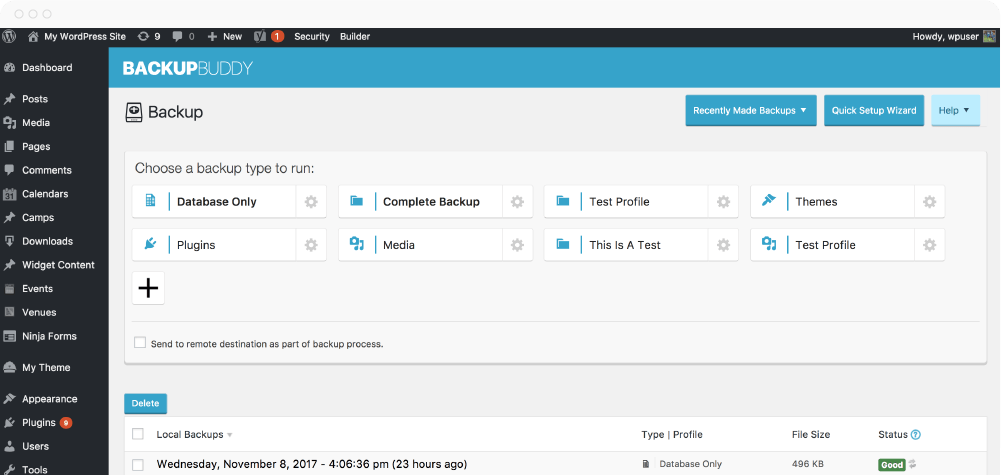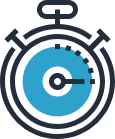Your WordPress website is at risk without a backup plan.
WITHOUT A BACKUP, YOUR WORDPRESS WEBSITE COULD BE LOST FOREVER.
WordPress doesn’t include built-in backups, so we built BackupBuddy in 2010 to meet the need for a solid WordPress backup solution. Even your host backup may not be enough if you experience a server crash. Other WordPress security issues include hacks, malware, user error, deleted files and running bad commands. All of these things can completely wipe out your WordPress site forever. Having a current backup of your WordPress website is critical for protecting your website. BackupBuddy is here to help.
Malware
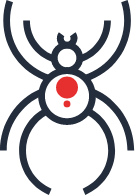
BAD COMMANDS

DELETED FILES

HACKS

USER ERRORS
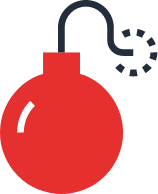
SERVER CRASHES
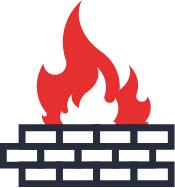
Get Started with BackupBuddy Today
(YOU’LL BE GLAD YOU DID!)
All BackupBuddy plans come with a 30-day money-back guarantee.
We stand behind our product 100% – see our refund policy
Basic
$99
/ per
year
Backup 1 Site*
Basic Plan includes:
Plugin updates*
Private, ticketed email support
1GB of BackupBuddy Stash storage space
Backup 1 Site*
Plus
$199
/ per year
Backup 5 Sites
Plus Plan includes:
Plugin updates*
Private, ticketed email support
1GB of BackupBuddy Stash storage space
Backup 5 Sites
Agency
$299
/ per year
Backup 10 Sites
Agency Plan includes:
Plugin updates*
Private, ticketed email support
5GB of BackupBuddy Stash storage space
Backup 10 Sites
Best Value: the WordPress Web Designer’s Toolkit
Get everything iThemes offers, a $2,300 value, all in one toolkit bundle:
$749
/per year
* Plugin updates and email support are provided for the duration of your current subscription. All purchases are subject to our terms of use.
** 1-site plan includes an additional site license for a total of two site licenses for staging and/or development purposes.
You need a solid WordPress backup strategy
to protect your online work.
BACKUPBUDDY COVERS ALL FOUR BACKUP ELEMENTS IN ONE SINGLE PLUGIN
Your backup solution needs four components to be successful. Some backup solutions cover some but not all, leaving your
website vulnerable. BackupBuddy covers all four backup elements in one single plugin.

COMPLETE WORDPRESS WEBSITE BACKUP
Back up your entire WordPress website (database + all WP files).

SCHEDULED, AUTOMATIC BACKUPS
Set up backup schedules to run automatically.

STORE WORDPRESS BACKUPS OFF-SITE
Send and store your backup files off-site in a safe, secure location.
How BackupBuddy Makes it Easy to Backup Your WordPress Site
With just a few clicks, BackupBuddy backs up your entire WordPress website from within your WordPress dashboard. BackupBuddy makes the WordPress backup process into five simple steps.
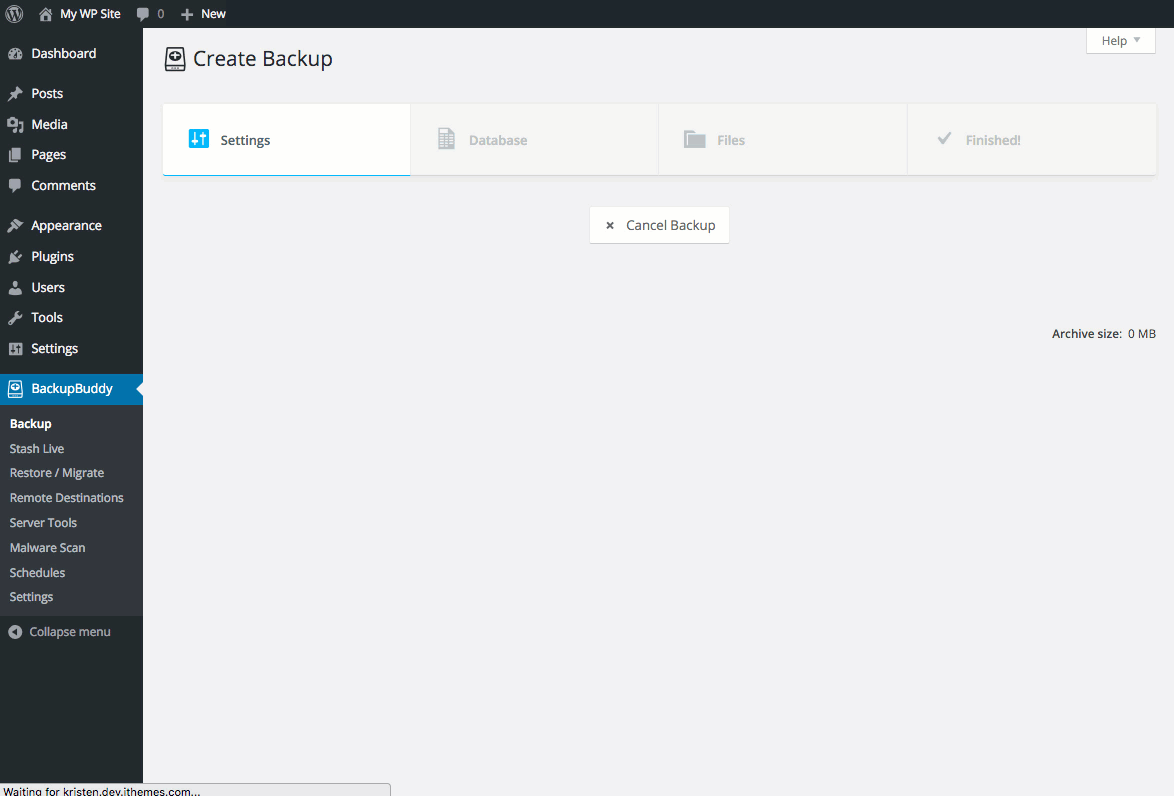
BACKUPBUDDY BACKS UP EVERYTHING ON YOUR WORDPRESS WEBSITE
While other WordPress backup plugins only backup the WordPress database, BackupBuddy backs up your entire WordPress installation, making sure you have a copy of all your WordPress website files.
BackupBuddy’s backup includes everything needed to run your WordPress website. Backup all WordPress files, all files in the WordPress Media library, your WordPress themes and WordPress plugins, and more. Once BackupBuddy completes your backup, you get a downloadable zip file of your entire WordPress website.
Pages
Posts
Widgets
Comments
Theme Files
Plugin Files
Theme & Plugin Settings
WordPress Settings
WordPress Database
WordPress Core Files
Users
Media Library Uploads
Custom Post Types
Categories & Tags
Images, Videos, etc.
With features designed to make your WordPress backups a snap.
If something goes wrong, rest easy. BackupBuddy backs up your whole WordPress site, provides scheduled backups, allows you to send/store backups remotely off-site, and has a process for quickly and easily restoring WordPress from a backup.
Customizable Backup Contents
Not all WordPress backups are alike. Run database, files-only or complete backups, or set up custom backup profiles.
Downloadable Backup Zip Files
After a backup completes, you can download a zip file of your entire WordPress website.
Instant Email Notifications
Know immediately when BackupBuddy finishes or needs attention so you can always be sure you have a current and useful backup of your website.
With BackupBuddy, you can easily restore from a backup.
ALSO PRONOUNCED “SAVING YOUR BACON”
BackupBuddy’s WordPress backup and restore feature is quick and simple. Simply upload the ImportBuddy file and your backup zip file, and ImportBuddy will walk you through the steps to restore your entire WordPress website, including your content, themes, plugins, widgets and everything else.
Individual WordPress File Restore
View contents of text-based files (.php, .html, .htaccess, etc.) & restore individual WordPress files to their original location (undelete or “roll back” a file).
Complete WordPress Website Restore
BackupBuddy handles restoring your entire WordPress website back to its original glory, including all uploads, media library files, themes and plugin files.
“BackupBuddy is the first plugin I install on every WordPress site. It’s my top “must-have” WordPress plugin, hands down.”
—LISA SABIN-WILSON, AUTHOR OF WORDPRESS FOR DUMMIES
Need to move or migrate a WordPress site? BackupBuddy handles that, too.
SAVE HOURS OF WORK (AND WE MEAN HOURS!)
Need to change hosts or domains for your WordPress site? You can do that with BackupBuddy, too. BackupBuddy helps you move a WordPress site to a new host or domain easily. BackupBuddy’s WordPress migration feature is a very popular feature for WordPress developers who build custom sites for clients locally or on a temporary domain and then move the entire site over to a live domain.
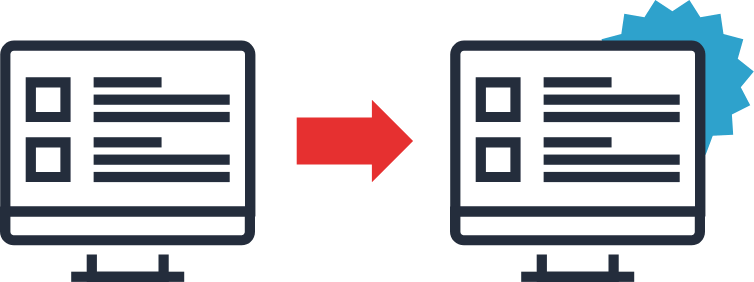
Change Hosts or Servers
Need to move your WordPress site to a new host or server? BackupBuddy allows you to move your entire WordPress site to a new host or server.
Change Your Domain / URL
Need to change the domain name of your WordPress site? That’s easy, too. BackupBuddy handles moving your website to a different domain or URL.
URL Replacement
BackupBuddy automatically replaces all the URLs when you migrate a site to a new domain. BackupBuddy even has a tool for replacing other text in your database.
Features for WordPress Security & WordPress Optimization
We also make a WordPress security plugin as a companion to BackupBuddy to secure and protect your WordPress site. BackupBuddy includes a few built-in WordPress security and WordPress optimization tools to help your website run safely and more efficiently.
Exclude Files & Database Tables
Choose which files (or database tables) to exclude from your backups. This is helpful if you have a folder with lots of high-res images or videos.
WordPress Malware Scan
BackupBuddy does a free malware scan of your site to make sure your site and your online reputation are squeaky clean with all the major blacklist checks.
Database Mass Text Replacement
DEVELOPER FEATURE
Update text throughout your database. This is great for updating URLs, strings of text.
Database Scan & Repair
Scans and repairs common issues with your database.
Perks of Joining the iThemes Community
iThemes Sync Pro makes it easy to manage multiple WordPress sites from one dashboard. Sync has some awesome features for BackupBuddy users – like remote backups, backup scheduling and more. Try iThemes Sync Pro FREE for 30 days!